
I love Instagram stories, even though I hated them at first, and refused to use them for almost a year, ha! How things have changed! It’s so nice to be able to share the beautiful moments of life that aren’t perfectly posed or edited. HOWEVER, even though they are imperfect doesn’t mean they can’t be pretty, right?! Right. So please enjoy 8 of the best Instagram story tips!
Ever since I started using stories I’ve been searching for ways to make them more creative, fun and unique! If I see a cool effect on someone’s story, I’ll always ask how they did it, so I have some pretty great tricks for you guys, if I do say so myself!
You can watch the video above for the how-to on all of my tips, but below you can see all of the Instagram story tips, tricks and hacks that are covered in the video! Yay! Let’s go!

Finding Cute Gifs
I love using Instagram story gif stickers, but sometimes it’s annoying to have to scroll though a million of them just to find one that’s halfway decent, so I have a solution! This tip is a little biased, but I created my own pack of gifs, so if you search ‘mikyla’ in the gif section you can find all of them! Another gif artist I LOVE is @uncommonplace and you can find all of her gifs when you search ‘uncommon place’.
Below are screenshots of the 5 things I search to find cute GIFS:
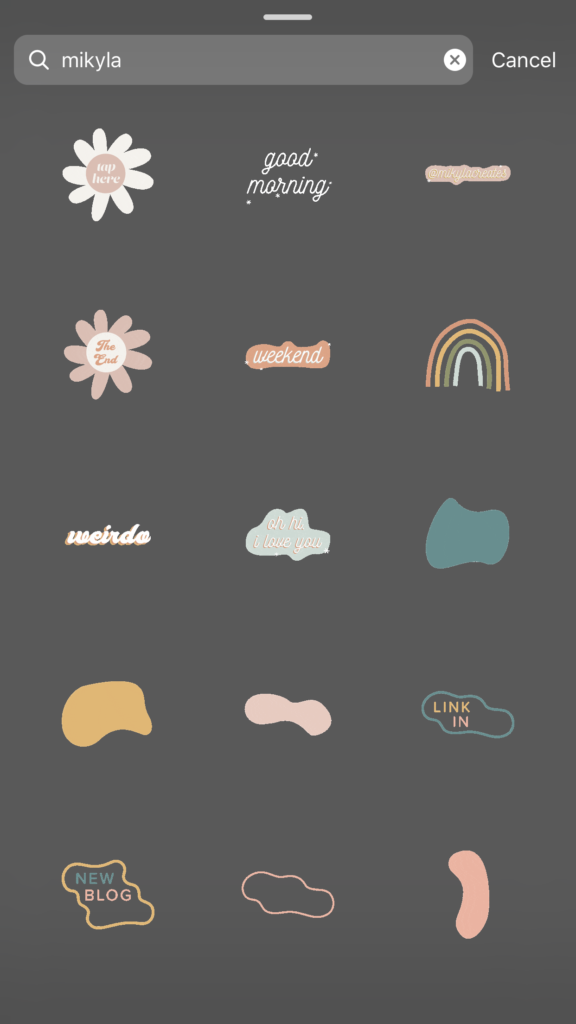



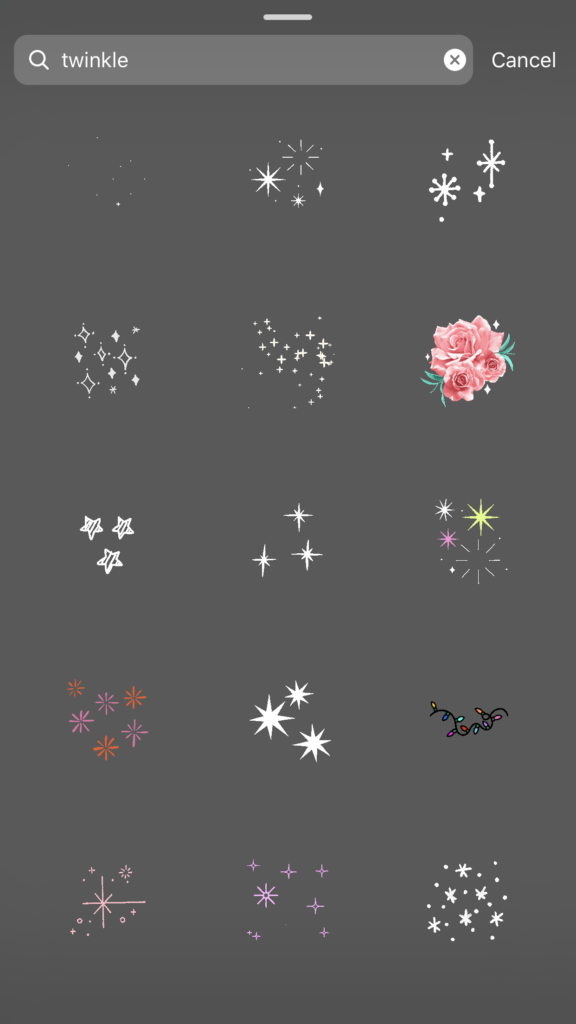
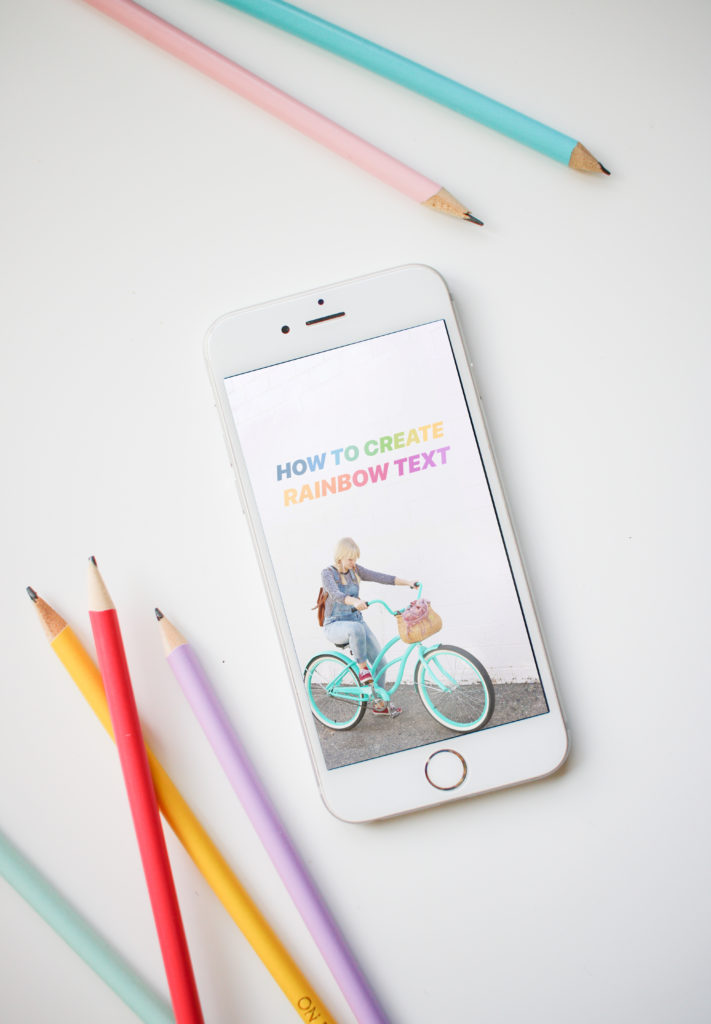
How to Create Rainbow Text
Creating rainbow text is so simple, but looks SUPER fancy, I always have people asking me how to do this – ha! Simply highlight your text, then hold one finger on the colour selector and one on your highlighted text, and drag them both at the same time. I would refer to the video for this one because I feel like that made no sense, haha!

How to Create a Solid Background
This one is simple, but looks soooo much better than the auto gradient Instagram gives you when you share a post or story. Just select your colour, then tap and hold the screen, and the colour will fill the background!

How to Create Decorative Shapes
I saw someone else do this, and it is SO. GENIUS. Just make things like bullets and dashes on your keyboard super big to make cute decorative shapes to put text on to make your insta story so so cute!!

The Best Instagram Story App
I know there are a lot of great Instagram story app, but if you ask me Unfold is the best Instagram story app out there! Just download it in the app store! In the video I show you my favourite layouts to use!

How to Create Shadow Text
Again, super simple, but adds SO much! For this Insta hack, just copy and paste a word or phrase, make them two different colours and layer them to create this cute shadow text effect!

How to Draw Cute Shapes & Arrows
How to draw shapes and arrows in Instagram stories is not really a hack, but I do this ALL THE TIME, so I thought I’d include it! I always use the second brush, is semi transparent, had a calligraphy vibe and I love it! I love drawing hearts behind text, and curly arrows. They add such a fun touch!

How to Create Story Covers Without Posting Them
That’s it! I’d love to know if you knew about all of these, or if you learnt something! So curious! Let me know below!
Probably the best tip of them all! I know a lot of people know how to change their Instagram story covers without posting them, but I also know that a lot of people don’t, so I’m here to spread the word! Just go to edit story cover, then tap the photo icon on the far left, and there you go!
Ps. If you missed my first ever post this week, head here!
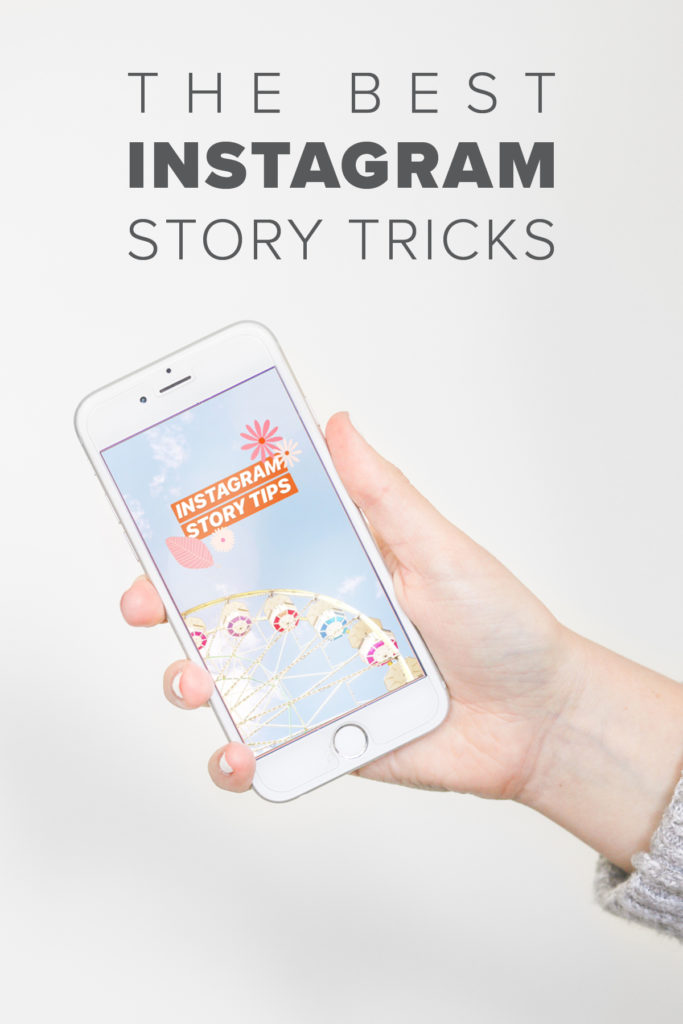



https://waterfallmagazine.com
Hey there, I think your site might be having browser compatibility issues.
When I look at your blog in Opera, it looks fine but when opening in Internet
Explorer, it has some overlapping. I just
wanted to give you a quick heads up! Other then that, amazing blog!
Hey! Thanks so much for letting me know! 🙂